
Best Anonymous & Secure Windows VPS Hosting in 2025 – Buy with Crypto, No KYC Needed
Introduction: The Rise of Anonymous VPS Hosting in 2025 In 2025, digital privacy is no longer a luxury—it’s a necessity.

Are you ready to supercharge your online security? Discover the transformative potential of using a Virtual Private Server (VPS) as your very own Virtual Private Network (VPN). At Easy Global Host, we’re here to empower you with the tools and expertise to bolster your digital defenses. Whether you’re an experienced tech professional or just starting, we’ve got you covered. Don’t settle for less when it comes to security—choose Easy Global Host and take control of your online privacy today!
In today’s digital age, where privacy and security are more critical than ever, a VPS-based VPN is an innovative solution to safeguard your online presence. By setting up your VPS as a VPN, you can encrypt your internet connection, protect your data from prying eyes, and enjoy unmatched privacy and security. This guide will walk you through the benefits, features, and process of using a Virtual Private Server (VPS) as a Virtual Private Network (VPN). Trust Easy Global Host, a leading provider of VPS hosting solutions, to guide you every step of the way to a safer digital future.

Before we dive into the details, let’s quickly break down the basics:
A VPS is a virtualized server hosted on a physical server. It provides dedicated resources and greater performance compared to shared hosting. VPS hosting is ideal for users who need enhanced control, privacy, and reliability.
A VPN establishes a secure, encrypted tunnel between your device and a remote server, protecting your internet activity from being tracked, monitored, or intercepted. This ensures both privacy and security.
When you combine these two technologies, using a VPS as your VPN, you essentially turn your VPS into the remote server that powers your VPN. This setup gives you complete control over your VPN, unlike conventional VPN providers.
Using a VPS as a VPN offers several unique benefits that make it a superior choice over traditional VPN services:
Secure all your online activities and protect your data from surveillance, tracking, and potential breaches. Your VPS VPN ensures no third-party provider stores or accesses your information.
Unlike free or shared VPNs, a VPS-based VPN is inherently more secure. With dedicated resources and custom configurations, you’re less vulnerable to breaches or misuse.
A VPS provides you with exclusive access to server resources, ensuring faster speeds, more reliable connections, and improved overall performance compared to shared, oversubscribed VPN services.
With a VPS-based VPN, you have full control over the configuration. You can customize your VPN to meet specific privacy and security needs, such as choosing encryption protocols or adding extra layers of security.
Over time, using a VPS as a VPN can be more cost-effective than subscribing to premium VPN services, especially when you require multiple connections or high performance.
At Easy Global Host, we simplify the process of setting up your VPS as a VPN. Here’s a step-by-step overview:
Select a VPS plan that fits your specific requirements for performance, bandwidth, and storage. Easy Global Host offers flexible plans tailored to fit every need.
Install open-source VPN software, such as OpenVPN or WireGuard, on your VPS. These tools are reliable, secure, and widely supported.
Customize the VPN configuration to suit your needs. This includes selecting encryption protocols, setting up user credentials, and defining routing rules.
Use your VPN client to connect your devices to your VPS-based VPN. With just a few clicks, you can encrypt your internet traffic and start browsing securely.
Verify that your VPN is working correctly by checking your IP address and ensuring your internet connection is fully encrypted.

At Easy Global Host, we don’t just host servers—we empower you to protect your digital world. Here’s why we’re the trusted choice for your VPS VPN needs:
Our VPS hosting solutions are built using the latest technology to ensure top-notch performance, security, and reliability.
Not sure how to set up a VPS as a VPN? No problem! Our team of experts is here to guide you through the process step by step.
We offer a variety of VPS plans to suit your needs, whether you’re an individual user or managing a team.
Our VPS servers are located in data centers worldwide, providing you with seamless access to fast and secure connections, regardless of your location.
At Easy Global Host, your privacy is our top priority. We ensure no logs, no tracking, and complete control over your VPS.
Using a VPS as a VPN is a game-changing solution for anyone looking to enhance their online security and privacy. With Easy Global Host, you get:
Take control of your digital security today! With the expertise and support of Easy Global Host, setting up a VPS-based VPN has never been easier.

Introduction: The Rise of Anonymous VPS Hosting in 2025 In 2025, digital privacy is no longer a luxury—it’s a necessity.
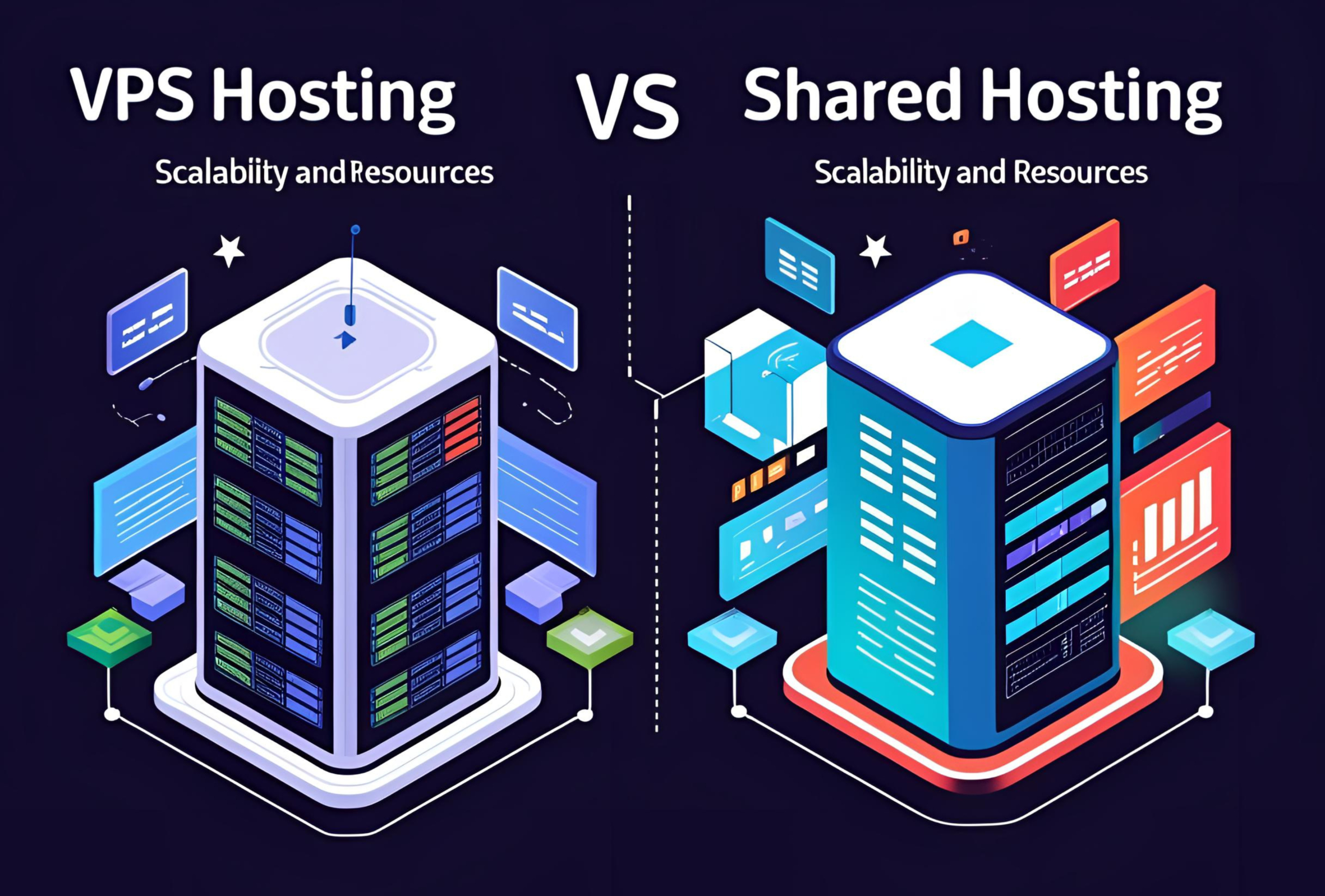
What is VPS Hosting, and vps hosting vs shared hosting In today’s fast-paced digital environment, selecting the right hosting solution
No account yet?
Create an Account