
Best Anonymous & Secure Windows VPS Hosting in 2025 – Buy with Crypto, No KYC Needed
Introduction: The Rise of Anonymous VPS Hosting in 2025 In 2025, digital privacy is no longer a luxury—it’s a necessity.

Having trouble using Ctrl + Alt + Del on your Windows RDP server? Here’s how to fix it.
If you’ve used Windows for any extended period, the Ctrl + Alt + Del shortcut is likely ingrained in your muscle memory. It’s common to use this shortcut to open the Task Manager, switch users, log out, and perform other tasks. You may have noticed, however, that pressing Ctrl + Alt + Del on a Windows RDP VPS doesn’t work as you expect. That’s why we’ll be showing you how to send Ctrl + Alt + Del in RDP without your local PC overriding it.
Though Ctrl + Alt + Del doesn’t work in RDP by default, there are several ways you can enable access to it via a shortcut or a supplementary menu:
The best way to use Ctrl + Alt + Del in RDP is to modify a setting before you connect to your server. This setting will apply not just to Ctrl + Alt Del but to other Windows key combinations such as Ctrl + Shift + Esc, Alt + Tab, and more:
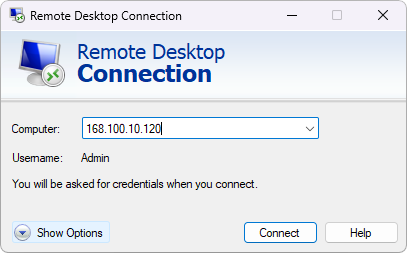
2. Open the Local Resources tab

3. Change the Apply Windows key combinations dropdown to On the remote computer
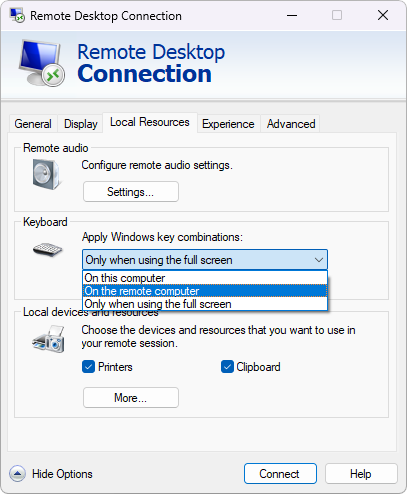
4. Connect to your Windows RDP server and press Ctrl + Alt + End
Unfortunately, you will have to use this key combination instead of the usual Ctrl+Alt+Del, but the keys are at least close to each other.
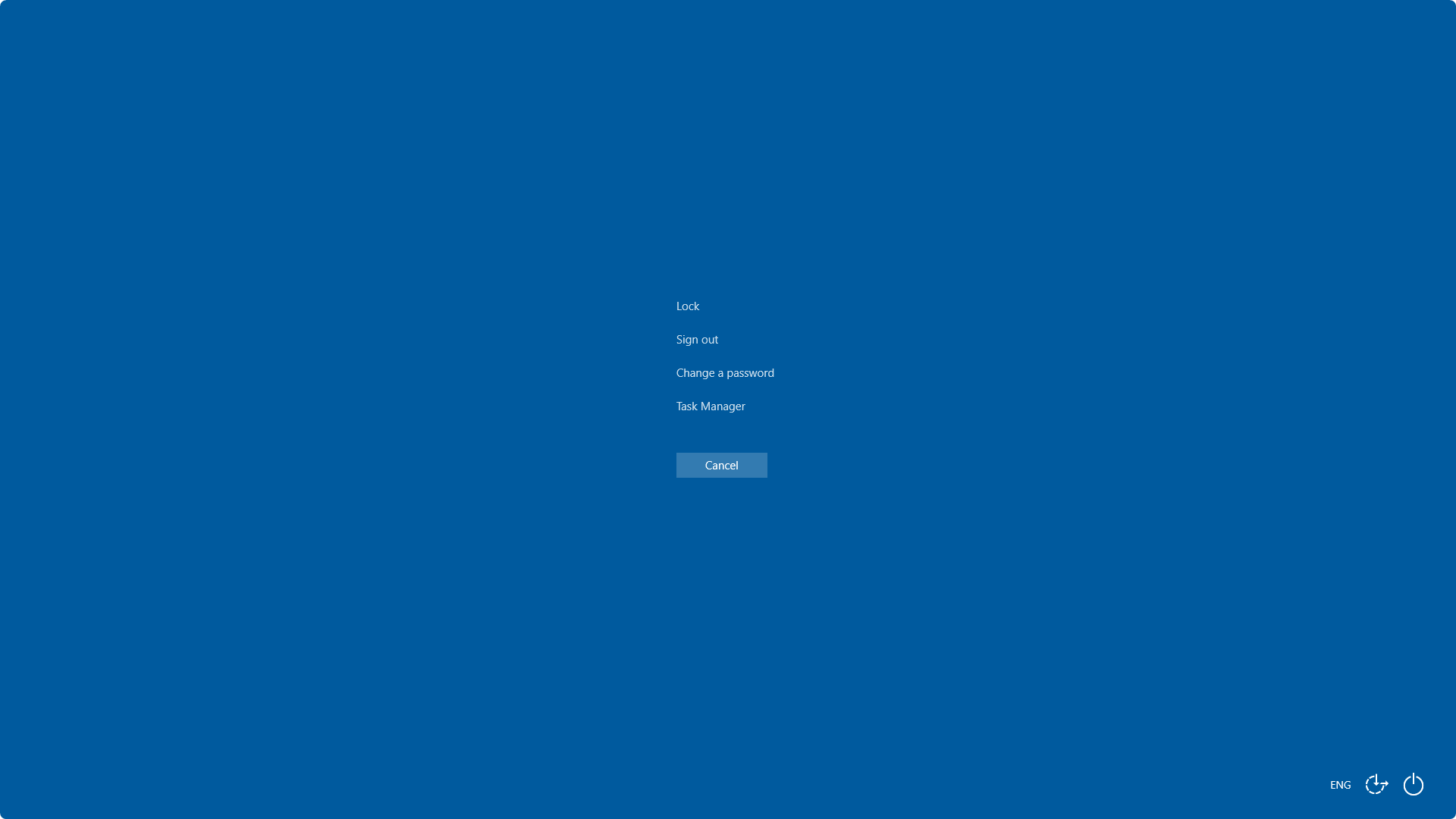
If you don’t have the time to disconnect from your Windows RDP server and change its settings, you can instead use the Windows on-screen keyboard to activate the shortcut. As the onscreen keyboard will only send input to the PC or server it’s running on, you don’t have to worry about accidentally activating Ctrl + Alt + Del on your local PC instead.
Here’s how to activate Ctrl + Alt + Del on Windows RDP via the keyboard:
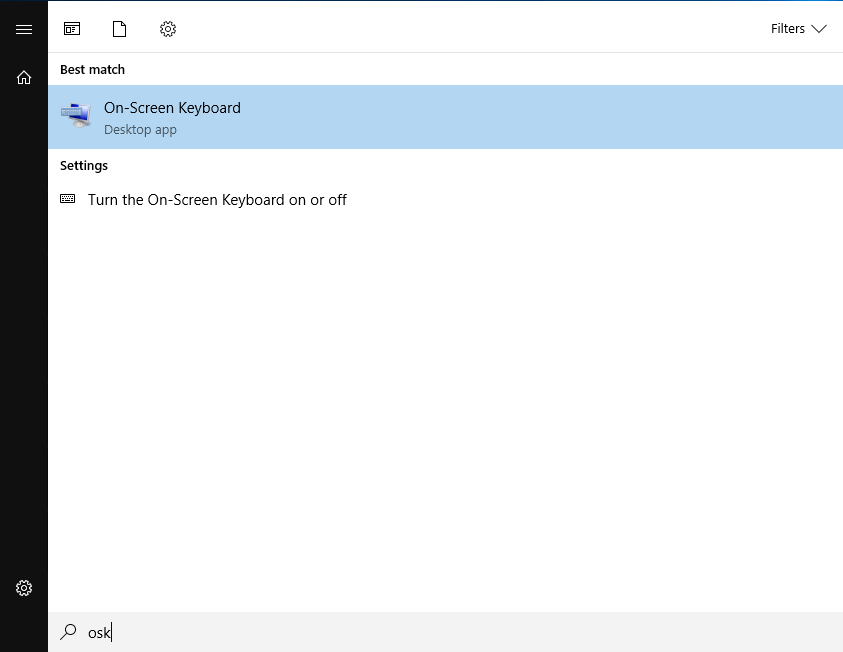
2. Hold Ctrl + Alt on your physical keyboard, then press Del on the onscreen keyboard
The Ctrl+Alt+Del command will function correctly, displaying the menu.
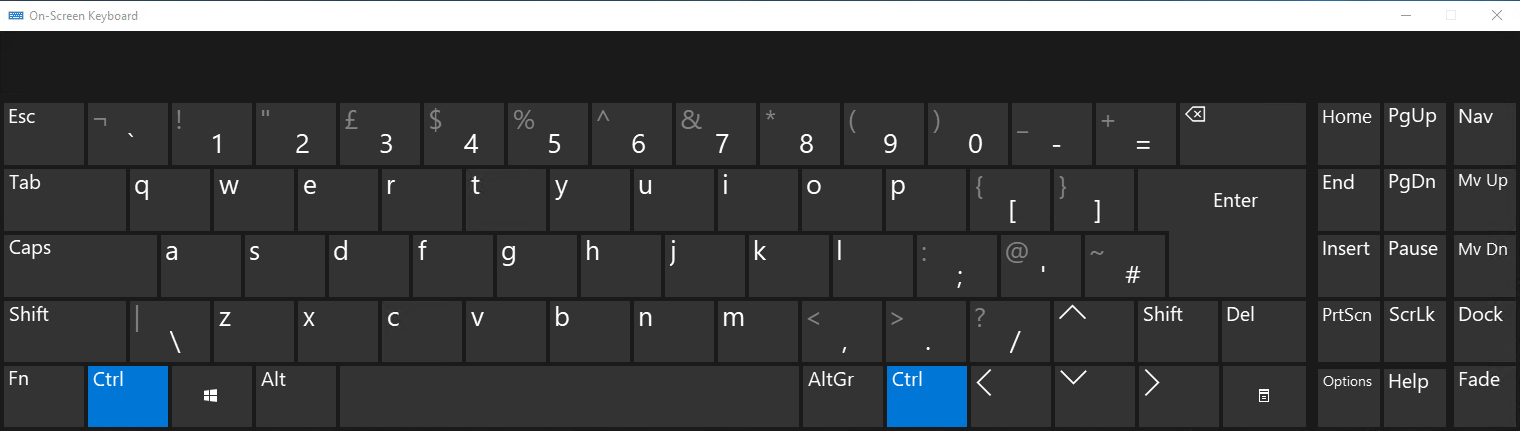

Introduction: The Rise of Anonymous VPS Hosting in 2025 In 2025, digital privacy is no longer a luxury—it’s a necessity.
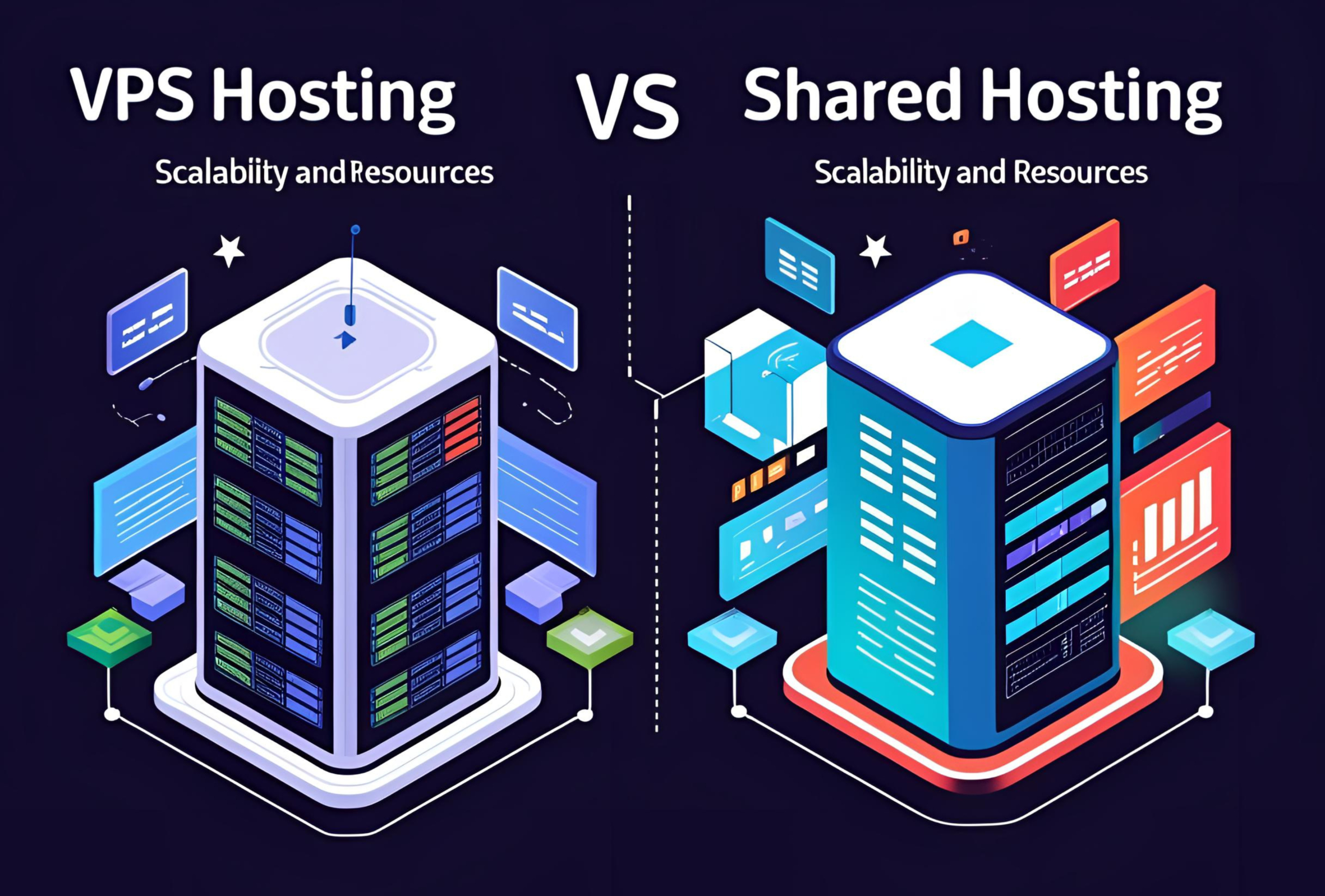
What is VPS Hosting, and vps hosting vs shared hosting In today’s fast-paced digital environment, selecting the right hosting solution
No account yet?
Create an Account