
Best Anonymous & Secure Windows VPS Hosting in 2025 – Buy with Crypto, No KYC Needed
Introduction: The Rise of Anonymous VPS Hosting in 2025 In 2025, digital privacy is no longer a luxury—it’s a necessity.
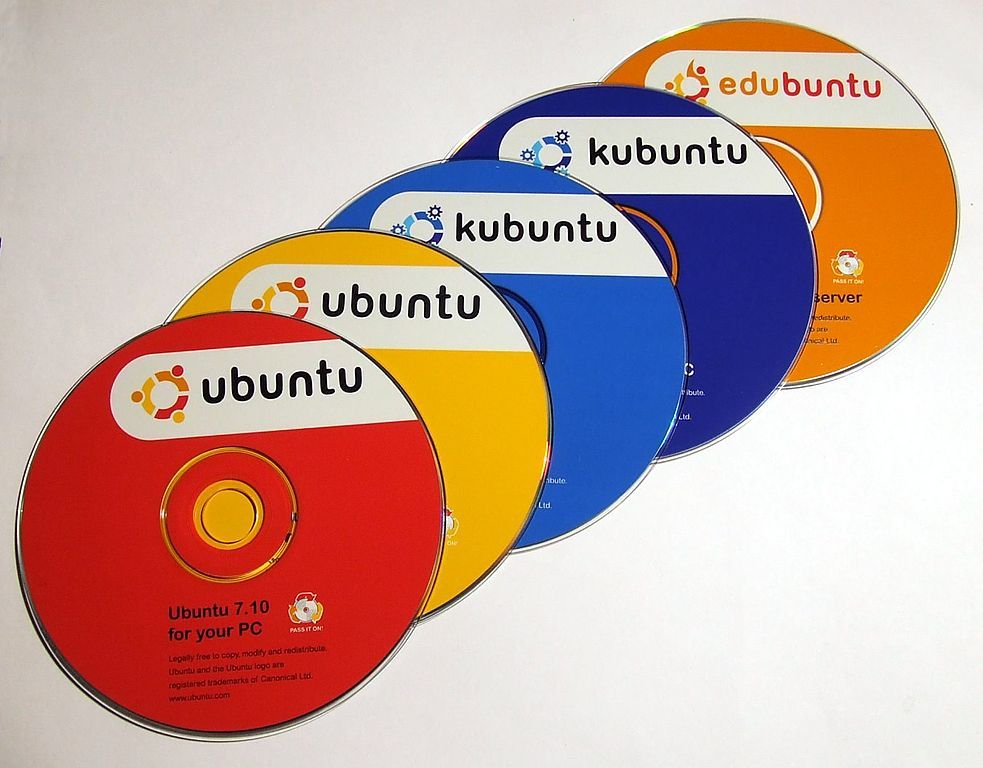
You can quickly check your Ubuntu version using various terminal commands.
Your Ubuntu version can affect various aspects, including the commands you need to run and the steps you should take to troubleshoot your system. As a result, knowing how to check your Ubuntu version is always a good idea.
We’ll quickly run you through a few ways to find your version number using the terminal. Naturally, the latter is only possible if you are using one of our Ubuntu Desktop servers with a functioning graphical user interface (GUI).
Let’s get started:
There are two main ways to check your version number via the command line. The first is to open your terminal and type simply:
lsb_release -aYour output will look something like this:
No LSB modules are available.
Distributor ID: Ubuntu
Description: Ubuntu 20.04 LTS
Release: 20.04
Codename: focalYou’ll see your Ubuntu version displayed next to the Description and Release fields.
If that method does not work for whatever reason, you can view the contents of your lsb-release file directly, which will contain the same information. To do so, run the following command:
cat /etc/lsb-releaseYou’ll get the output:
DISTRIB_ID=Ubuntu
DISTRIB_RELEASE=20.04
DISTRIB_CODENAME=focal
DISTRIB_DESCRIPTION="Ubuntu 20.04 LTS"The numbers next to DISTRIB_RELEASE and DISTRIB_DESCRIPTION Represent your version.
Finally, you can query the system with the hostnamectl Command. This command is typically used to change hostname-related settings, but it also displays the Ubuntu version, so it’s perfect for us here.
Your output will look something like this after you run it:
Static hostname: 6239e9f25da9df0001c02d5cIcon name: computer-vmChassis: vmMachine ID: 77bda48e97564a43b153b9d200d87794Boot ID: 39f6f600878847969fe1f0e7627e5173Virtualization: kvmOperating System: Ubuntu 20.04 LTSKernel: Linux 5.4.0-1009-kvmArchitecture: x86-64You can see that here it’s listed after the virtualization field. The Linux kernel version is also listed below, which may come in useful.

Introduction: The Rise of Anonymous VPS Hosting in 2025 In 2025, digital privacy is no longer a luxury—it’s a necessity.
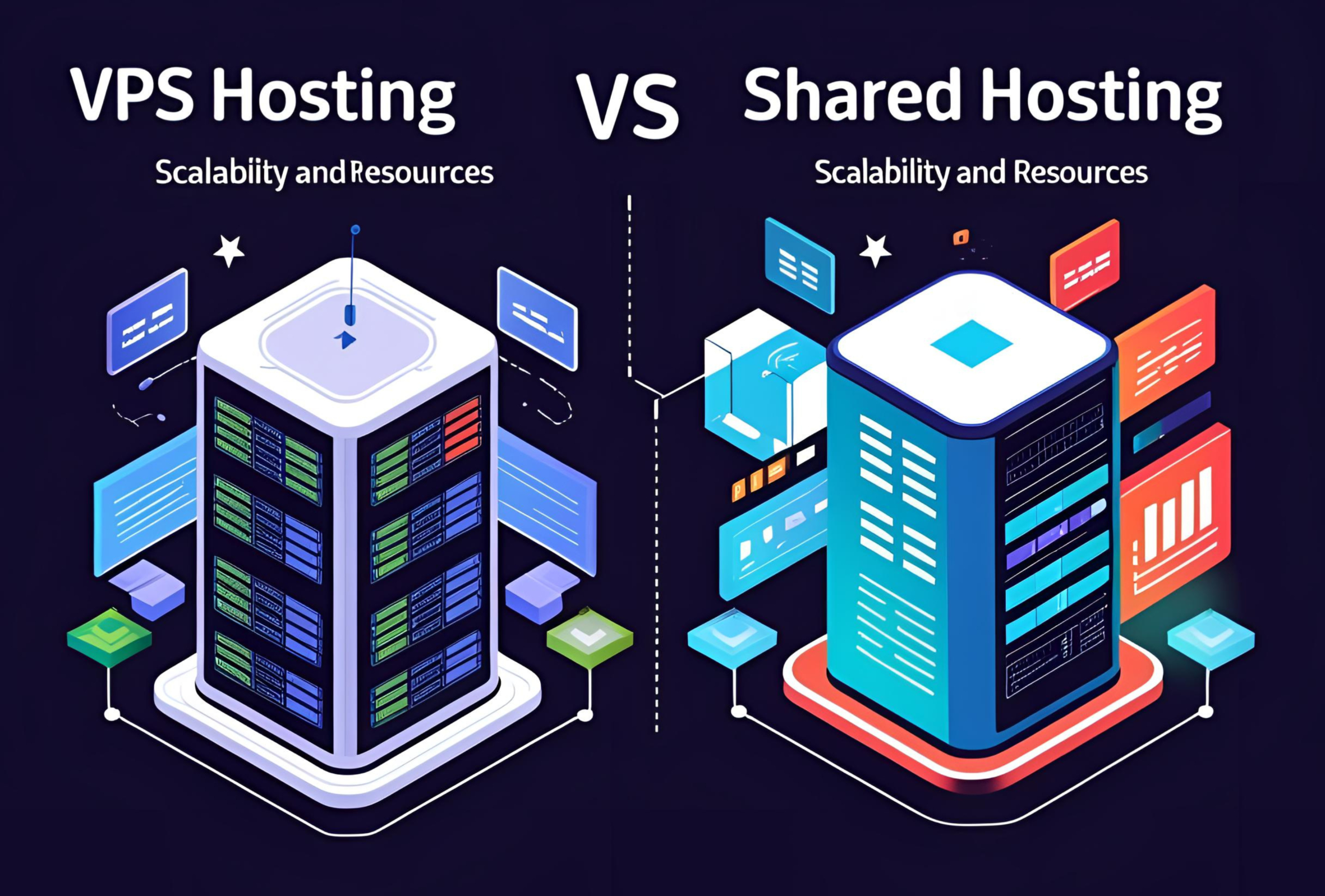
What is VPS Hosting, and vps hosting vs shared hosting In today’s fast-paced digital environment, selecting the right hosting solution
No account yet?
Create an Account